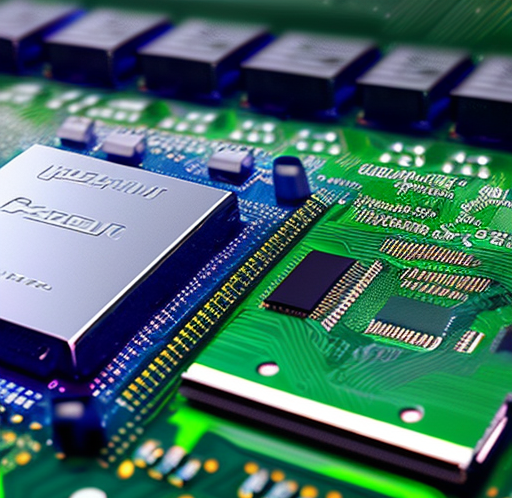Have you noticed that your laptop is running slower than usual? Do you experience delays when opening multiple applications or files? If so, you may be wondering if you need more RAM memory in your laptop.
RAM (Random Access Memory) is an essential component in any computer system. It is responsible for temporarily storing data that the CPU (Central Processing Unit) needs to access quickly. The more RAM your laptop has, the more efficiently it can handle multiple tasks simultaneously.
So, how do you know if you need more RAM in your laptop? Here are some tell-tale signs:
-
Slow Performance - If your laptop is taking longer than usual to start up or is sluggish when opening applications, it could be a sign that you need more RAM.
-
Running Out of Memory - If you receive an error message that says "out of memory" or "low memory," it is likely that your laptop is running low on RAM.
-
High CPU Usage - If your laptop's CPU usage is consistently high, it could be a sign that it needs more RAM to handle the workload.
If you are experiencing any of these issues, it may be time to upgrade your laptop's RAM. But how do you know which type of RAM to buy and how much your laptop can support?
One way to find out is to use a tool like Crucial.com. Simply enter your laptop's model number, and the website will tell you the maximum amount of RAM your laptop can support and what type of RAM it requires.
Once you know which type of RAM to buy, you'll need to make sure you purchase the correct amount. A general rule of thumb is to aim for at least 8GB of RAM for most laptops. However, if you use memory-intensive applications like video editing or gaming, you may want to consider upgrading to 16GB or even 32GB.
After purchasing the new RAM, you'll need to install it in your laptop. Make sure to consult your laptop's user manual or search for installation instructions online to ensure you do it correctly.
To check the available memory while using your laptop normally, you can use the Task Manager in Windows, the Activity Monitor in Mac OS, or the System Monitor in Linux.
In summary, if your laptop is running slower than usual, running out of memory, or experiencing high CPU usage, it may be time to upgrade your RAM. Use tools like Crucial.com to determine which type and how much RAM your laptop can support, and make sure to consult installation instructions to ensure proper installation.