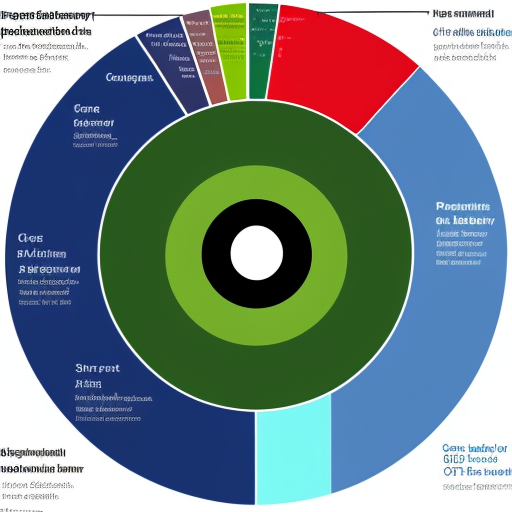Is your laptop running slower than usual? Are you seeing pop-ups warning you that your disk space is low? Running out of space on your laptop can be frustrating and can affect the performance of your device. In this blog post, we will discuss the signs that your laptop is running low on disk space and what you can do to free up some space.
Signs that your laptop is running low on disk space:
-
Pop-up messages: You may see a message on your laptop warning you that your disk space is running low. This is a clear indication that it's time to free up some space.
-
Slower performance: As your laptop's disk space starts to fill up, it can slow down the overall performance of your device.
-
Unable to install new programs: If you're unable to install new programs or updates, it may be because you don't have enough disk space.
Tools to free up disk space:
-
Disk Cleanup (Windows): This tool helps you free up space on your laptop by removing temporary files, old backups, and system files. To access Disk Cleanup, search for it in the Windows Start Menu.
-
Storage Management (Mac OS): This tool allows you to see what's taking up space on your laptop and gives you options to delete unwanted files. You can access it by clicking on the Apple icon in the top left corner of your screen, selecting "About This Mac", and then clicking on the "Storage" tab.
-
Disk Usage Analyzer (Linux): This tool scans your laptop's hard drive and shows you a graphical representation of which files and folders are taking up the most space. You can access it by searching for "Disk Usage Analyzer" in the Applications menu.
How to make sure you don't delete something you need:
-
Backup important files: Before deleting any files, make sure you back up important documents, photos, and videos to an external hard drive or cloud storage.
-
Sort by file type: When using the tools mentioned above, sort the files by type (e.g., documents, images, videos) to make sure you don't delete something important.
-
Be cautious: When in doubt, don't delete a file. It's better to err on the side of caution and keep the file on your laptop.
In conclusion, running out of space on your laptop can be frustrating, but it's a common issue that can be resolved. By using the tools available on your device, you can easily free up space and improve the performance of your laptop. Just make sure to back up important files and be cautious when deleting anything.